As you start out building Java web applications, you soon find that it sit upon several well designed building blocks. Once the penny drops, and an intuition about these building blocks is gained, creating web apps on Java becomes a delight.
Two key, top level concepts are the mighty Servlet API and JavaServer Pages (JSP). These are deployed to a Web container, also commonly referred to a Servlet (or Web) container.
The Servlet container, a vendor neutral bubble, provides several well defined subsystems and interfaces (knobs and dials) as defined by the Java specification. The container provides the underlying plumbing for services such as request dispatching, life cycle management, session management and security for example.
Layout
Development Tree
Here’s a sample web application development structure made by Eclipse.
.
├── src
│ └── net
│ └── bencode
│ └── servlet
│ └── PopServlet.java
└── WebContent
├── css
│ └── app.css
├── img
│ └── hero.png
├── index.jsp
├── js
│ ├── app.js
│ └── jquery.min.js
├── META-INF
│ └── MANIFEST.MF
└── WEB-INF
├── lib
└── web.xml
Web Application Archive (WAR)
The war is the neatly packaged deployment bundle, ready to be slotted into a web container.
Web applications can be deployed either as an assembled war file, or as an unpacked (or exploded) directory tree following the same tree layout.
Given the above sample development tree, here’s the corresponding WAR layout. Notice how bytecode (class files) and library dependencies (jar files) are neatly packaged under WEB-INF\classes and WEB-INF\lib respectively.
.
├── css
│ └── app.css
├── index.jsp
├── js
│ ├── app.js
│ └── jquery.min.js
├── META-INF
│ └── MANIFEST.MF
└── WEB-INF
├── classes
│ └── net
│ └── bencode
│ └── servlet
│ └── PopServlet.class
├── lib
│ ├── joda-time-2.9.1.jar
│ └── slf4j-api-1.7.12.jar
└── web.xml
Also note how static web content (e.g. html, images, css, js) are simply placed into the root of the structure.
Assuming you have a tree layout that conforms, assembling a war is simple. In fact, as for a jar, its nothing more than a compressed archive. Therefore in the root directory of the web application, to assemble yourself a war, could run:
jar cfv fun.war .
Configuration (web.xml)
The web.xml is also commonly referred to as the web application deployment descriptor, and from a birds eye view looks like this:
- Alias Paths - the most important, defines addressing needs.
- Context and initialisation parameters
- Event listeners
- Filter mappings
- Error mappings
- Environment and Resource references
Beware web.xml is a little touchy. Not only is it case sensative, its elements are order sensative. Configuration element should appear in the following order:
- icon
- display-name
- description
- distributable
- context-param
- filter
- filter-mapping
- listener
- servet
- servlet-mapping
- session-config
- mime-mapping
- welcome-file-list
- error-page
- taglib
- resource-env-ref
- resource-ref
- security-constraint
- login-config
- security-role
- env-entry
- ejb-ref
- ejb-local-ref
Alias Paths
Maps out what web components will serve what specific HTTP requests.
{% highlight xml %} watermelon net.bencode.servlet.WatermelonServlet drpepper net.bencode.servlet.DrPepperServlet kernel /kernel.jsp
Context and initialisation parameters
Represents an application context for all web components, within the same war file.
{% highlight xml %} foo 12341234 {% endhighlight %}
Using the context is simple:
{% highlight java %} ServletContext context = request.getServletContext(); String magicValue = context.getInitParameter(“foo”); {% endhighlight %}
In addition to global context level parameters, servlet scoped initialisation parameters defined in the deployment descriptor (web.xml) are accessable in the init method:
{% highlight xml %} watermelon net.bencode.servlet.WatermelonServlet driver org.postgresql.Driver url jdbc:postgresql://localhost/eden {% endhighlight %}
{% highlight java %} @Override public void init(ServletConfig config) throws ServletException { super.init(config);
String driver = getInitParameter(“driver”); String url = getInitParameter(“url”); … {% endhighlight %}
The Servlet API
A servlet is a small Java program that runs within a Web server. Servlets receive and respond to requests from Web clients, usually across HTTP.
GenericServlet is the base class that all protocol specific implementation, such as HttpServlet inherit from. GenericServlet’s service method is responsible for implementing protocol related plumbing, and dispatching to hooks such as doGet and doPut in the case of HttpServlet.
An example HTTP Servlet by extending HttpServlet:
{% highlight java %} package net.bencode.servlet;
import java.io.IOException; import java.io.PrintWriter; import javax.servlet.ServletException; import javax.servlet.annotation.WebServlet; import javax.servlet.http.HttpServlet; import javax.servlet.http.HttpServletRequest; import javax.servlet.http.HttpServletResponse;
public class WatermelonServlet extends HttpServlet { private static final long serialVersionUID = 1L;
protected void doGet(HttpServletRequest request, HttpServletResponse response) throws ServletException, IOException { response.setContentType(“text/plain”); PrintWriter out = response.getWriter(); out.append(“watermelon is yummy”); }
protected void doPost(HttpServletRequest request, HttpServletResponse response) throws ServletException, IOException { PrintWriter out = response.getWriter();
if (request.getParameter("firstname") != null) {
out.append(request.getParameter("firstname") + " ");
}
doGet(request, response);
} } {% endhighlight %}
Parameters
HTTP parameters (from either an HTTP GET or POST event) are parsed and made conveniently available through ServletRequest.getParameter("name").
{% highlight html %}
{% highlight java %} protected void doPost(HttpServletRequest request, HttpServletResponse response) throws ServletException, IOException { PrintWriter out = response.getWriter();
if (request.getParameter(“firstname”) != null) { out.append(request.getParameter(“firstname”) + " “); } {% endhighlight %}
Attributes
HttpServletRequest attributes provide a way for the Servlet container to make available additional information about a request. For example, the javax.servlet.request.X509Certificate attribute for HTTPS.
request.getAttribute("foo");
Also a useful temporary place to stick state that will live for only the request/repsonse cycle, by calling setAttribute. For example, possibly useful for communicating between multiple Servlets.
Includes
Syntax:
{% highlight java %} RequestDispatcher dispatcher = getServletContext().getRequestDispatcher("/bison”); dispatcher.include(request, response); {% endhighlight %}
Includes are useful for injecting the content generated by another Servlet/JSP. While includes can write to the response output stream, they are unable to modify other aspects of the response such as headers and cookies for example.
{% highlight java %} @WebServlet("/logs") public class LogServlet extends HttpServlet {
protected void doGet(HttpServletRequest request, HttpServletResponse response) throws ServletException, IOException { PrintWriter out = response.getWriter(); out.println("Log Servlet"); out.println("Log viewer Servlet"); getServletContext().getRequestDispatcher("/bison").include(request, response); out.println(""); } } {% endhighlight %}
Forwarding
Syntax:
{% highlight java %} RequestDispatcher dispatcher = getServletContext().getRequestDispatcher("/bison"); dispatcher.forward(request, response); {% endhighlight %}
Forwarding is a server side concept, where one Servlet completely delegates to another Servlet. From the clients point of view, the original resource they requested comes back as a result, and is none the wiser that a chain of server side forwards may have occured in order to accomplish the rendering.
Forwarding can be useful in pre-processing scenarios, i.e. where one Servlet might perform some function, and then hand over to another Servlet to take care of generating the response.
Dispatcher
A great example that server-side forwarding enables, is the dispatcher pattern, for applying a common set of pre-processing a request or response. In the below example, a master page (a common template to be applied to all responses) is implemented as a dispatcher.
First the Servlet:
DispatcherServlet.java:
{% highlight java %} public class DispatcherServlet extends HttpServlet { protected void doGet(HttpServletRequest request, HttpServletResponse response) throws ServletException, IOException { String servletPath = request.getServletPath(); String shortServletPath = servletPath.substring(0, servletPath.indexOf(’.’)); request.setAttribute(“selectedScreen”, shortServletPath); request.getRequestDispatcher("/template.jsp").forward(request, response); } } {% endhighlight %}
All requests are poored through template.jsp, which applies a common layout. In the deployment descriptor (web.xml), all requested with the *.ben suffix are configured to go through the dispatcher. The dispatcher then removes the .ben extension, and stores this in request scope, so later on template.jsp can do an include.
template.jsp:
{% highlight jsp %} <%@ page errorPage=“error.jsp” %>
web.xml:
{% highlight xml %} dispatcher net.bencode.servlet.DispatcherServlet dispatcher *.ben {% endhighlight %}
An HTTP request such as http://localhost:8080/app/logs.ben will result in template.jsp being rendered, with an include to /logs (which may for example be a static resource, Servlet or JSP). Not too shabby.
Redirection
Syntax:
response.setStatus(response.SC_MOVED_PERMANENTLY);
response.setHeader("Location", "http://slashdot.org");
Or alternatively:
response.sendRedirect("http://slashdot.org");
Lifecycle Event Listeners
Allows a Servlet to be notified of interesting events that occur within the container, such as ServletContext startup/shutdown and attribute changes, HttpSession creation and modifications.
Listener interfaces:
ServletContextListener: hooks forcontextInitializedandcontextDestroyed.ServletContextAttributeListener: hooks forattributeAdded,attributeRemoved, andattributeReplaced.HttpSessionListener: hooks forsessionCreated,sessionDestroyed,sessionHttpSessionEvent.HttpSessionBindingListener: causes an object to be notified when it is bound to or unbound from a session, withvalueBoundandvalueUnbound.HttpSessionAttributeListener: hooks forattributeAdded,attributeRemovedandattributeReplaced.HttpSessionActivationListener: hooks forsessionWillPassivateandsessionDidActivate. When the container either migrates a session between JVMs or persists sessions.
Here’s the stub for a ServletContext Listener:
{% highlight java %} public final class ContextListener implements ServletContextListener {
@Override
public void contextInitialized(ServletContextEvent event) {
System.out.println(“ServletContext has just been bootstrapped”);
event.getServletContext().setAttribute(“coreDAO”, …);
}
@Override public void contextDestroyed(ServletContextEvent event) { System.out.println(“ServletContext is being destroyed”); } } {% endhighlight %}
Then bind it in the deployment descriptor:
{% highlight xml %} <web-app …> net.bencode.listeners.ContextListener {% endhighlight %}
Filters
A servlet filter is a flow through component that allow some code to (transparently) execute within the servlet request/response pipeline. A logging filter, for example, might log the details of HTTP requests into a database. This section of the deployment descriptor, maps which filters are applied to requests, and in what sequence. This can also be achieved using the @WebFilter annotation.
{% highlight xml %} PepperFilter net.bencode.filter.PepperFilter PepperFilter *.dr {% endhighlight %}
{% highlight java %} package net.bencode.filter;
@WebFilter("*.dr") public class PepperFilter implements Filter { public void init(FilterConfig fConfig) throws ServletException { }
public void destroy() { }
public void doFilter(ServletRequest request, ServletResponse response, FilterChain chain) throws IOException, ServletException { System.out.println(“its dr pepper time”); chain.doFilter(request, response); } } {% endhighlight %}
Localisation
Browsers and devices can indicate a language preference to the server, as the Accept-Language header.
POST /ben-on-mvn/fruit/summer/watermelon HTTP/1.1
Host: localhost:8080
Connection: keep-alive
Content-Length: 41
Cache-Control: max-age=0
Accept: text/html,application/xhtml+xml,application/xml;q=0.9,image/webp,*/*;q=0.8
Origin: http://localhost:8080
Upgrade-Insecure-Requests: 1
User-Agent: Mozilla/5.0 (X11; Fedora; Linux x86_64) AppleWebKit/537.36 (KHTML, like Gecko) Chrome/49.0.2623.87 Safari/537.36
Content-Type: application/x-www-form-urlencoded
Referer: http://localhost:8080/ben-on-mvn/index.jsp
Accept-Encoding: gzip, deflate
Accept-Language: en-US,en;q=0.8
Cookie: JSESSIONID=B775CE728B750AFC4EF89C4CCEC9C853
To see this in action, throw a couple of properties files into src/main/resources, so Maven will know to bundle them into the war.
messages.properties:
greeting=g'day
messages_en_US.properties:
greeting=greets
messages_en_DE.properties:
greeting=guten tag
You’ll see the Locale API plays nicely with Servlets:
{% highlight java %} Locale locale = request.getLocale(); String greeting = ResourceBundle.getBundle(“messages”, locale).getString(“greeting”); {% endhighlight %}
The WAR:
├── css
│ ├── app.css
│ ├── foundation.css
│ └── foundation.min.css
├── index.jsp
├── js
│ ├── app.js
│ ├── foundation.js
│ ├── foundation.min.js
│ └── vendor
│ ├── jquery.min.js
│ └── what-input.min.js
├── META-INF
│ └── MANIFEST.MF
└── WEB-INF
├── classes
│ ├── messages_en_US.properties
│ ├── messages.properties
│ └── net
│ └── bencode
│ ├── app
│ │ └── Application.class
│ ├── filter
│ │ └── FunFilter.class
│ └── servlet
│ ├── DrPepperServlet.class
│ ├── PopServlet.class
│ └── WatermelonServlet.class
├── lib
│ └── joda-time-2.9.1.jar
└── web.xml
Threading Model
By default, a single Servlet instance can be invoked by many request threads. Therefore it’s important to protect the _service() method from the family of issues that can arise from multi-threading, such as race conditions, dead locks, and inconsistent state.
Common approaches to Servlet synchronisation:
Synchronized block
Guarantees only a single thread can access a section of code.
{% highlight java %} synchronized(this) { int number = counter; Thread.sleep(500); counter = number + 1; } {% endhighlight %}
Servlet Pooling
Servlets can also implement javax.servlet.SingleThreadModel. This will instruct the servlet container to allocate a pool of instances of the servlet, assigning a dedicated instance to each request thread.
Warning: Due to poor design, this interface has been deprecated, and should no longer be used. I’m listing it here, because I still come across them in the wild.
SingleThreadModel does not solve all thread safety issues. For example, session attributes and static variables can still be accessed by multiple requests on multiple threads at the same time, even when SingleThreadModel servlets are used.
Instead remove state, so that the same servlet can be used by multiple threads concurrently.
{% highlight java %} @WebServlet("/bison") public class BisonServlet extends HttpServlet implements SingleThreadModel {
protected void doGet(HttpServletRequest request, HttpServletResponse response) throws ServletException, IOException { }
//… } {% endhighlight %}
Session Tracking
Three methods of tracking a session identifier to a stateless HTTP client; cookies, URL rewriting and/or hidden form fields.
- Cookies: persistent across browser shutdowns, might not be available.
- URL Rewriting: involves recrafting the URL (with
encodeURL) specific to each consumer like thishttp://foo.com/servlet?session=1337. Ubiquitous, only works for dynamic pages. - Hidden form fields:
<input type="hidden" name="session" value="1337" />. Same benefits and shortfalls as URL rewriting.
The servlet API provides a session abstraction called HttpSession. The API will attempt to make use of cookies, falling back to URL rewriting if required. You can use HttpSession to manipulate the session identifer, creation time, last accessed time, and store objects.
{% highlight java %} HttpSession session = request.getSession(true); log.info(session.getId()); //537A9BE6AF82024F30AAC012E27DD1C8 log.info(session.getMaxInactiveInterval()); //1800 Programmer user = (Programmer) session.getAttribute(“user”);
if (user != null) { response.getWriter().append("" + user.greeting() + “”); } else { session.setAttribute(“user”, new Programmer(“Linus Torvalds”, “C”)); } {% endhighlight %}
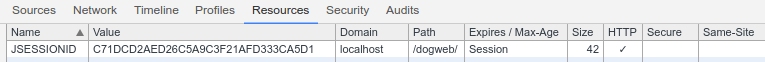
Sessions can be explicitly cleaned up (i.e. not by waiting for a timeout) by calling session.invalidate().